but now we're back to the school semester and I'd like to finish up our preschool post series.
Before we get back to the quiet book, however, I wanted to show you a little related project I made for Annie's birthday this week.
A number of months ago I ran across this felt laptop tutorial on Kiki Creates. Annie was looking over my shoulder, and was completely taken with it. "Will you make me one of those for my birthday?" she asked then, and many times in the following weeks. When Annie gets an idea, she doesn't let it go. I told her I couldn't make any promises, but I'd see what I could do.
The first thing I had to find were the rub-on letters the tutorial suggested for the computer keys. I loved the professional polish they gave the final product, but since we don't have any craft stores in town it took a bit of tracking down to locate. Finally I found them in a Hobby Lobby when we were on one of our summer trips, in the fine arts section near the stencils. We picked the 1/4" letters in Helvetica as the best font for the job.
Transferring the letters to the felt keys was more difficult than I'd hoped, but in the end I got it done. The keys are 1/2" squares of basic white craft felt strengthened by a bit of interfacing. I "basted" the letters onto the keys with the tip of a paintbrush, and then rubbed and rubbed and rubbed with the slightly rounded back end of a cheap ballpoint pin. When the letters were completely transferred, I removed the plastic film they'd previously been stuck to very carefully, checking to make sure I didn't tear the letters as I did so.
After I had all my keys made, I sprayed them with clear enamel. This in turn created a whole new set of problems, as with the first blast of air from the enamel I sent tiny felt pieces flying all over my back deck and into my flower beds! Then the clear coat completely dissolved the styrofoam plates I'd been using to hold the keys as I sprayed them. After retrieving all the keys and making some new ones to replace the lost or ruined ones, I sprayed them in small batches, using a piece of parchment paper as backing. This worked beautifully, and the letters all peeled up perfectly after drying.
With the clear coat, the rub-on letters are protected from being scratched off, and the computer keys are stiffened so that they feel more like a real keyboard. Even if just for protecting the letters, I wouldn't skip this step, despite any possible frustration.
With all my letters ready and dry, I cut my gray rectangles for the keyboard and screen (5x7") and laid out the keys until I came to an arrangement that I was satisfied with. Then I glued the keys to the keyboard with tacky glue, going line by line and using a ruler to try and keep the keys as straight as I could. Once I had all the keys, touch pad and buttons glued in place, I covered it with a piece of parchment paper and pressed it under a couple heavy books to dry overnight.
The next day I stitched all the keys in place. A glue gun probably would have held the keys in place as the original tutorial suggests, but I wanted the added security as well as the neatness of actually sewing all the keys down. It took a long time and my foot got a cramp in it from all the times of pressing, releasing, and pivoting every five stitches! I sure celebrated when I finished and sewed the keyboard and screen down to the blue inner felt.
Between the top layer of fuschia felt and blue lining felt is a sheet of fuschia-colored extra thick stiff felt. When I went to Jo-Ann's to buy felt for this project they only had three colors of stiff felt in stock - white, black, and fuschia - so it made my color decision easier. I cut the stiff felt to the same width as the top and bottom layers, but each piece a quarter inch shy of half the length so that when put together they left a 1/2" gap in the center of the laptop for folding. In other words, for my laptop that is 8" by 6" when folded, I cut the stiff felt into two pieces each 8" by 5.75".
At this point, I also sewed the nameplate to the laptop "lid", the button to both layers of fuschia felt, and the button strap just to the bottom edge of the inner stiff felt. I was trying to minimize seams that would show on either outer layer to keep the look clean.
When everything was ready, I stacked the layers all together and stitched around all the sides with a 1/8" seam allowance to hold it all together. Then I stitched a straight line down the center for the fold. I sewed on the side supports that keep the lid up, just like in the original tutorial, trimmed up a few loose threads, and I was finished!
Annie's laptop is quite a lot smaller and cuter than mine. I purposely left the screen blank so that she could imagine what she's doing with it, whether writing a story, looking at pictures, or playing a game. It also works as a very small flannelgraph, so we might do something with that in the future.
I'm interested to see how exactly Annie is going to use this in play. Yesterday I saw her staring at the blank screen and looking very absorbed, and she told me she was watching a funny video on it. I didn't ask if there were any cats in the video. Sometimes kids are a scary mirror.
On the other hand, this is more how I was hoping the computer might inspire her. I think in this picture Annie is trying to compose The Great American Novel, but got a case of writer's block.
Problem solved! On with the story!










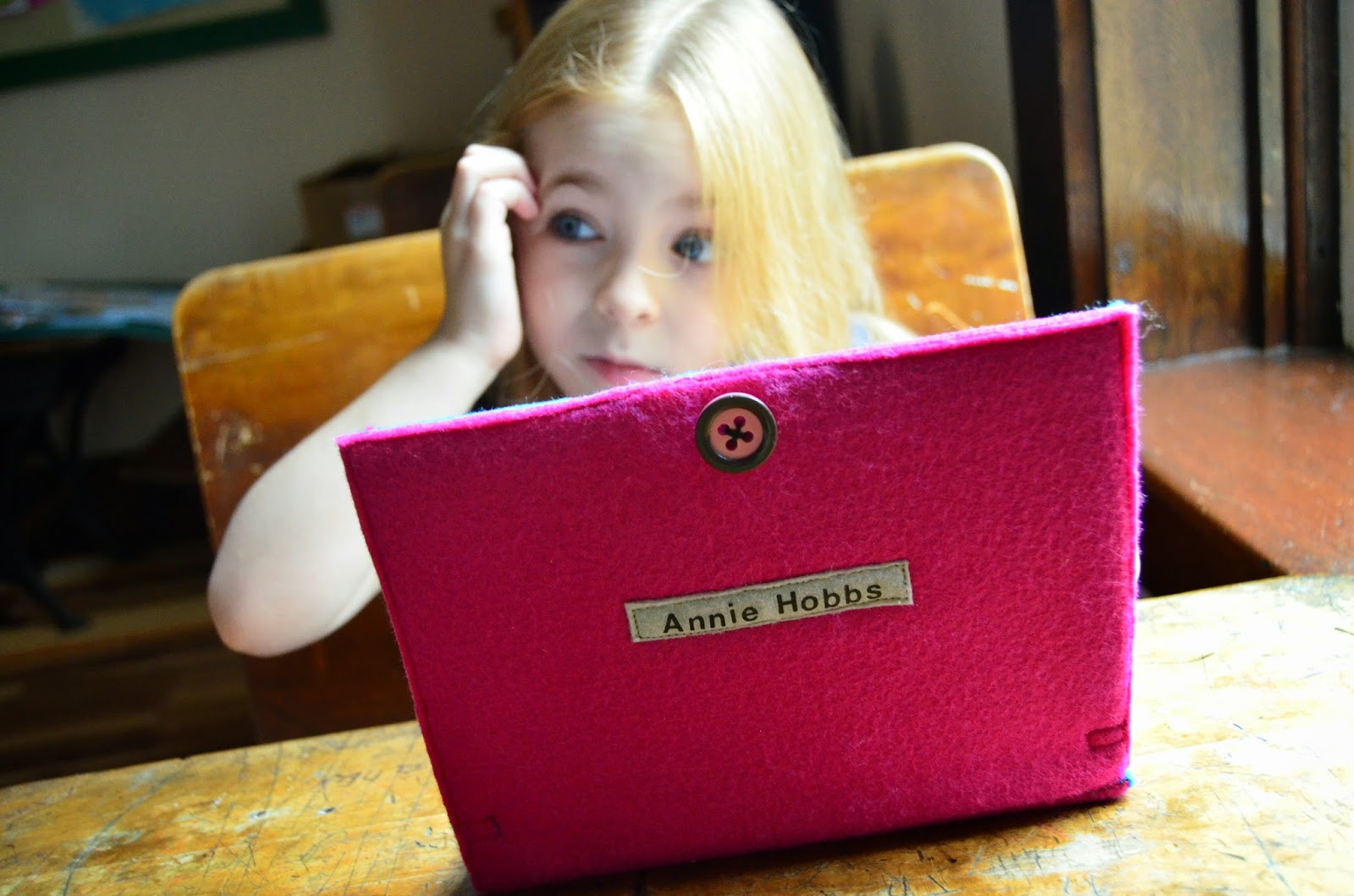

It's great!
ReplyDelete